5月23日授業内容(jQueryの復習(アコーディオンパネル②))
最初の表示

dtを押した後の表示
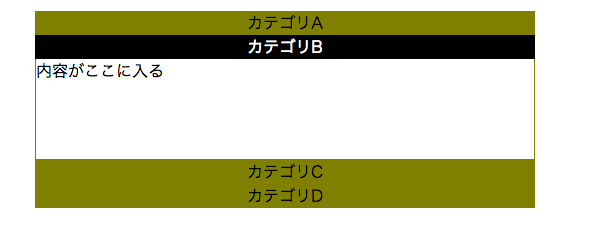
<!doctype html> <html><head> <meta charset="UTF-8"> <title>アコーディオンメニュー</title> <script src="js/jquery-2.2.4.min.js"></script> <script> $(function(){ $('dl.news>dd:not(:first)').hide(); $('dl.news>dt:not(:first)').addClass('open').css('background','olive').css('color','black'); $('dt').on('click',function(){ $('dt').removeClass(); $(this).addClass('open'); $('dt').css('background','olive').css('color','black'); $(this).css('background','black').css('color','white'); if($(this).next().css('display')=='none'){ $('dd').slideUp(); $(this).next().slideDown(); }//if文の表示 });//クリックイベントのタグ }); </script> <style> /*reset*/ html,body,dl,dt,dd{font-family:"Hiragino Kaku Gothic proN", Meiryo, sans-serif; margin:0; padding:0; line:height;} ul,li{list-style:none;} a{text-decoration:none;} dl{width:500px; margin:20px auto;} dt{text-align:center; background:black; color:white; } dd{height:100px; border-left:olive solid 1px; border-right:olive solid 1px; border-bottom:olive solid 1px; } </style> </head> <body> <dl class="news"> <dt>カテゴリA</dt> <dd>内容がここに入る</dd> <dt>カテゴリB</dt> <dd>内容がここに入る</dd> <dt>カテゴリC</dt> <dd>内容がここに入る</dd> <dt>カテゴリD</dt> <dd>内容がここに入る</dd> </dl> </body> </html>
減速スライド
web-design-lesson.hatenablog.jp

↓
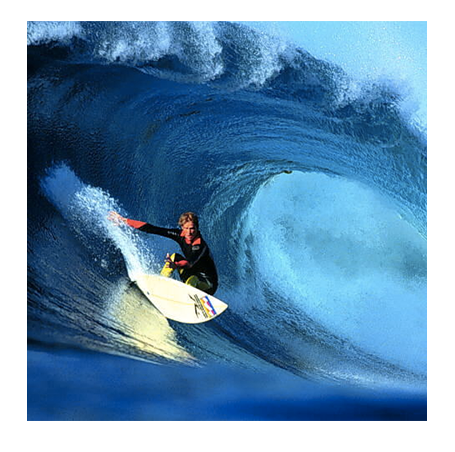
<!doctype html> <html><head> <meta charset="UTF-8"> <title>減速スライダー</title> <script src="js/jquery-2.2.4.min.js"></script> <script> $(function(){ $('#s01').on('click',function(){ $('p:not(:animated)').animate({marginLeft:'-400px'},'slow','swing'); });//#s01 $('#s02').on('click',function(){ $('p:not(:animated)').animate({marginLeft:'-800px'},'slow','swing'); });//#s02 $('#s03').on('click',function(){ $('p:not(:animated)').animate({marginLeft:'-1200px'},'slow','swing'); });//#s03 $('#s04').on('click',function(){ $('p:not(:animated)').animate({marginLeft:'0'},'slow','swing'); });//#s04 }); </script> <style> /*reset*/ html,body,p{font-family:"Hiragino Kaku Gothic proN", Meiryo, sans-serif; margin:0; padding:0; line:height;} div#surf{width:400px; height:400px; margin:50px auto; overflow:hidden;} p{width:1600px;} </style> </head> <div id="surf"> <p><img id="s01" src="img/s01.png" alt="#"><img id="s02" src="img/s02.png" alt="#"><img id="s03" src="img/s03.png" alt="#"><img id="s04" src="img/s04.png" alt="#"></p> </div><!--#surf--> <body> </body> </html>
ボタン(hover)

↓
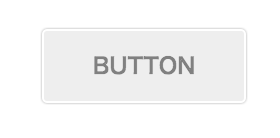
↓

<!DOCTYPE html> <html lang="ja"> <head> <meta charset="UTF-8"> <title>animate( )メソッドを利用したボタン</title> <style> html, body, p { margin: 0; padding: 0; line-height: 1.0; font-family: "Hiragino Kaku Gothic ProN", Meiryo, sans-serif; } a { text-decoration: none; } #wrapper { width: 960px; margin: 50px auto; text-align: center; } .fadeBtn { width: 200px; height: 70px; color: #000; font-size: 18px; font-weight: bold; line-height: 70px; text-align: center; display: inline-block; overflow: hidden; background: #ddd; border: #fff 2px solid; border-radius: 5px; box-shadow: 0 0 3px #555; } </style> <script src="js/jquery-2.2.4.min.js"></script> <script> $(function(){ $('.fadeBtn').hover( function() { $(this).stop().animate( { opacity: '0.5', fontSize: '22px' }, 300 ); }, function() { $(this).stop().animate( { opacity: '1.0', fontSize: '18px' }, 300 ); }); }); </script> </head> <body> <div id="wrapper"> <p><a href="#" class="fadeBtn">BUTTON</a></p> </div><!-- /#wrapper --> </body> </html>
ボタン2(hover)
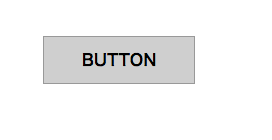
↓

<!DOCTYPE html> <html lang="ja"> <head> <meta charset="UTF-8"> <title>animate( )メソッドを利用したボタン</title> <style> html, body, p { margin: 0; padding: 0; line-height: 1.0; font-family: "Hiragino Kaku Gothic ProN", Meiryo, sans-serif; } a { text-decoration: none; } #wrapper { width: 960px; margin: 50px auto; text-align: center; } .cssAnim { padding: 15px 0; width: 150px; color: #000; font-weight: bold; text-align: center; display: inline-block; overflow: hidden; background-color: #cfcfcf; border: #999 1px solid; transition: all 0.3s linear; } .bgColor { color: #fff; background-color: #000; } </style> <script src="js/jquery-2.2.4.min.js"></script> <script> $(function(){ $('.cssAnim').hover( function() { $(this).addClass( 'bgColor' ); }, function() { $(this).removeClass( 'bgColor' ); }); }); </script> </head> <body> <div id="wrapper"> <p><a href="#" class="cssAnim">BUTTON</a></p> </div><!-- /#wrapper --> </body> </html>